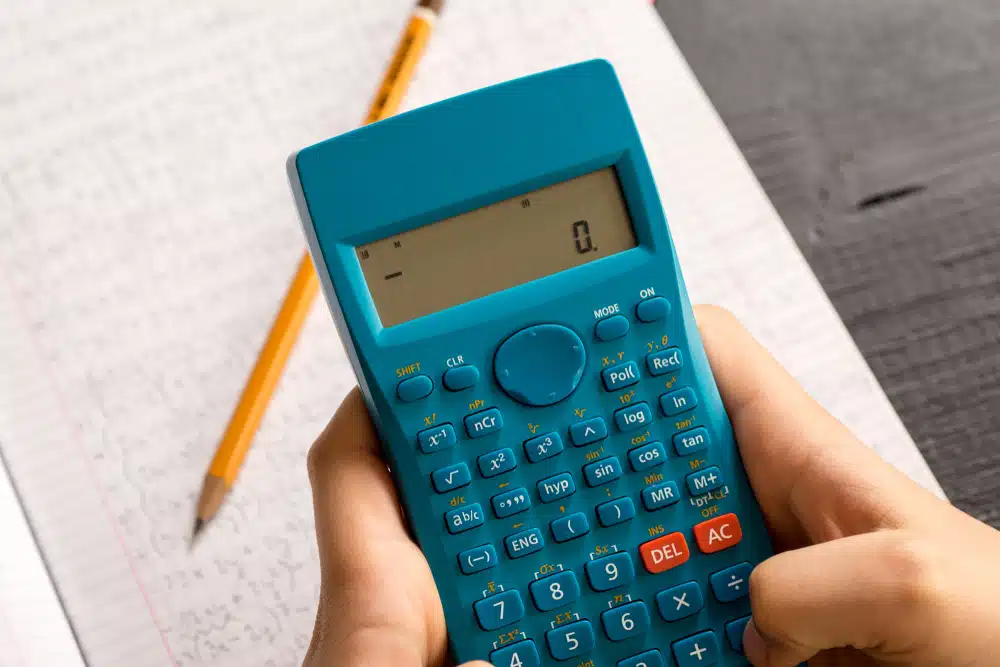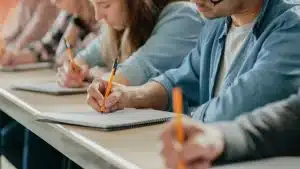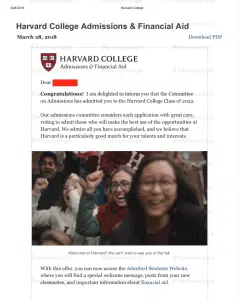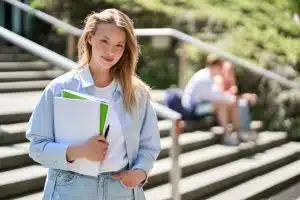Acceptable Calculators for the SAT
Navigating the intricacies of SAT guidelines can be overwhelming, especially when it comes to choosing an acceptable calculator. Having the right calculator by your side during the exam can be a significant advantage, aiding in solving complex problems more efficiently. If you’re scratching your head over which calculator is SAT-acceptable and how it can affect your performance, this blog is here to clear your doubts. Equip yourself with the right knowledge and tools by understanding the dos and don’ts of SAT calculators.
Understanding the SAT Calculator Policy
Before we delve into the specific types of calculators permissible for the SAT, it is crucial to comprehend the SAT calculator policy. The College Board, the institution that administers the SAT, has specific guidelines in place regarding calculator use during the exam.
These guidelines are not arbitrary. They are designed to maintain fairness and integrity during the exam. More than mere rules, they represent an ethos that reinforces the importance of individual skill and knowledge over technological dependency.
When it comes to standardized tests like the SAT, the College Board understands the temptation to rely heavily on calculators. However, they firmly believe that calculators should be tools to aid in problem-solving, not crutches that replace critical thinking and mathematical understanding.
By setting clear guidelines on calculator usage, the College Board ensures that all test-takers are evaluated based on their own abilities, rather than their access to advanced technology. This policy promotes a level playing field, where every student has an equal opportunity to showcase their skills.
Importance of Adhering to the SAT Calculator Policy
Abiding by the SAT calculator policy is crucial for two fundamental reasons, including the guidelines on SAT-acceptable calculators. First, the rules ensure that all test-takers are on a level playing field. No one is getting undue assistance from computers or advanced calculators that can solve complex problems without human intervention.
Imagine a scenario where one student is using a calculator that can perform complex algebraic equations with just a few button presses, while another student is using a basic calculator that only performs basic arithmetic operations. This would clearly create an unfair advantage for the student with the advanced calculator. The SAT calculator policy prevents such disparities and ensures fairness in the evaluation process.
Second, sticking to the calculator policy ensures that your exam will not be invalidated. Using a prohibited calculator can lead to your test results being discarded, wasting both your time and effort.
It is essential to remember that the SAT is a high-stakes exam that can significantly impact your college admissions process. Therefore, it is crucial to adhere to the calculator policy to avoid any potential negative consequences.
By following the SAT calculator policy, you not only demonstrate your integrity as a test-taker but also safeguard your test results, ensuring that your hard work and preparation are not in vain.
Changes in the SAT Calculator Policy Over the Years
The calculator policy for the SAT has evolved over time. Earlier versions of the test permitted only limited use of calculators, while other incarnations allowed no calculators at all. The existing policy is driven by a willingness to accommodate technological advancement while preserving the exam’s focus on student comprehension and problem-solving skills.
In the early years of the SAT, calculators were not allowed at all. The exam was designed to assess a student’s ability to solve problems using only their mental math skills. However, as technology advanced and calculators became more prevalent in classrooms, the College Board recognized the need to adapt the policy.
Initially, the College Board introduced a limited calculator policy, allowing test-takers to use calculators only for specific sections of the exam. This policy aimed to strike a balance between leveraging technology and maintaining the focus on fundamental mathematical skills.
As technology continued to advance, the College Board revisited the calculator policy to ensure it remained relevant and fair. They recognized that calculators had become an integral part of the educational landscape, and it was essential to reflect this reality in the SAT.
The list of SAT-acceptable calculators is reviewed regularly to ensure it remains current with available technology. The College Board consistently ensures that the technology supported does not overshadow the academic skills the test is designed to measure.
By adopting the calculator policy over the years, the College Board has demonstrated its commitment to keeping the SAT aligned with the needs and expectations of both students and colleges. This ongoing evaluation and adjustment ensure that the SAT remains a valid and reliable measure of a student’s readiness for college-level work.
Types of Acceptable Calculators for the SAT
Now that we understand why the calculator policy exists, let’s talk about which types of calculators are allowed. There are three primary types of calculators approved for the SAT exam: graphing calculators, scientific calculators, and four-function calculators.
When it comes to the SAT, having the right calculator can make a significant difference in your ability to solve complex problems efficiently. The College Board, the organization responsible for administering the SAT, allows certain types of calculators to ensure a fair and standardized testing experience for all students.
Graphing Calculators
Graphing calculators are allowed during the SAT, providing they comply with the stipulations of the SAT calculator policy. These are powerful tools that can plot graphs, solve simultaneous equations, and perform other complex functions.
Many students find graphing calculators helpful in visualizing mathematical concepts. With their ability to display graphs and equations, these calculators can aid in understanding the relationship between variables and identifying key points on a graph. However, be mindful that not all graphing calculators are permitted – check the model against the SAT’s list to ensure it’s approved.
Graphing calculators come in various models and brands, each with its own unique features. Some popular graphing calculator models include the TI-84 Plus, Casio fx-9750GII, and HP Prime. These calculators offer a wide range of functions and capabilities that can assist students in tackling even the most challenging math problems.
Scientific Calculators
Scientific calculators offer a range of functions, including trigonometric, logarithmic, and statistical functions, all of which are useful during the SAT. Like with graphing calculators, make sure to verify that your model of scientific calculator is allowed.
Scientific calculators are often considered the middle ground between graphing calculators and four-function calculators. They provide more advanced mathematical functions compared to four-function calculators but do not have the extensive graphing capabilities of graphing calculators. However, they are still highly valuable tools for solving complex equations and performing calculations efficiently.
Some popular scientific calculator models include the TI-30X IIS, Casio fx-115ES Plus, and HP 35s. These calculators offer a comprehensive set of functions that can assist students in various subjects, including algebra, geometry, trigonometry, and statistics.
Four-function Calculators
Four-function calculators are the simplest calculators that are permitted on the SAT. They can perform basic operations: addition, subtraction, multiplication, and division. While they lack the advanced capabilities of scientific or graphing calculators, they can still be useful tools for simpler calculations during the test.
Four-function calculators are often compact and easy to use. They are suitable for basic arithmetic calculations and can be helpful in situations where a more advanced calculator is not necessary. However, it’s important to note that these calculators may not be sufficient for solving more complex problems that require advanced mathematical functions.
Common examples of four-function calculators include the TI-108, Casio SL-300SV, and Sharp EL-531X. These calculators are widely available and affordable, making them accessible options for students who do not require the additional functions provided by graphing or scientific calculators.
Unacceptable Calculators for the SAT
When it comes to taking the SAT, having the right calculator, specifically one from the list of SAT-acceptable calculators, can make a significant difference in your test performance. While many types of calculators are allowed, it is equally important to be aware of the ones that are prohibited. Understanding which calculators are not allowed can help you avoid any unnecessary complications during the exam.
Why Some Calculators are Prohibited
The SAT has specific guidelines in place to ensure a fair and level playing field for all test-takers. As a result, certain calculators are expressly forbidden due to their advanced features. These features include symbol manipulation capabilities, wireless or Bluetooth connectivity, and even calculators with a typewriter-like keypad. By prohibiting these calculators, the SAT aims to create an environment where every student has an equal opportunity to showcase their mathematical knowledge and problem-solving skills.
Symbol manipulation calculators, for example, can perform complex operations that go beyond the scope of what is required for the SAT. These calculators can solve equations, simplify expressions, and even perform calculus functions. While they may be incredibly useful for advanced math courses, allowing them in the SAT would give some students an unfair advantage over others.
Similarly, calculators with wireless or Bluetooth capabilities can enable communication and data sharing, which could potentially be used to gain an unfair advantage during the exam. The SAT aims to maintain a controlled testing environment where all students rely solely on their own knowledge and skills.
Calculators with typewriter-like keypads, on the other hand, are designed to input and manipulate text. While this feature may be useful in certain situations, it is unnecessary for the SAT. The test focuses on mathematical concepts and problem-solving, not on typing out equations or expressions.
Consequences of Using Unapproved Calculators
Using a calculator that is not approved during the SAT is not only against the rules but also carries serious consequences. The College Board, the organization responsible for administering the SAT, takes violations of calculator policies very seriously.
If a test proctor discovers that a student is using an unapproved calculator during the exam, they have the authority to confiscate the calculator immediately. This can be a significant disruption to the test-takers concentration and may cause unnecessary stress during an already challenging exam.
In addition to confiscation, the College Board may also cancel the scores of students who use unapproved calculators. This means that all the time and effort put into preparing for the SAT could go to waste if the calculator used is not compliant with the rules. It is crucial to comply with the regulations regarding calculators to avoid any potential negative consequences.
Ultimately, understanding the rules and regulations surrounding calculators for the SAT is essential for every test-taker. By ensuring that you have an approved calculator and familiarizing yourself with its functions, you can focus on demonstrating your mathematical abilities without any distractions or concerns about violating the rules.
Tips for Using Calculators During the SAT
Having an acceptable calculator is the first step; utilizing it efficiently is the next. Here are some tips on how to maximize your calculator use during the SAT.
Maximizing Efficiency with Approved Calculators
Firstly, familiarize yourself with your calculator, ensuring it’s among the SAT-acceptable calculators. Know where the buttons and functions you’ll need the most are. Time is valuable during the SAT, and knowing your calculator well can save precious seconds.
Secondly, don’t over-rely on your calculator. Use it as an aid, not a crutch. The SAT is a test of your abilities and understanding, not your calculator’s.
Common Mistakes to Avoid When Using Calculators
One common mistake is to use the calculator for every problem. Even though a calculator can speed up many problems, trying to use it for every problem can lead to time-consuming inputs and a slower overall pace.
Another common mistake is not checking the calculator’s mode. Ensure it’s in the correct mode (degrees versus radians, for instance) for the problem you’re solving.
Preparing for the SAT: Calculator and Beyond
While understanding the calculator policy and knowing how to use one efficiently are important parts of SAT preparation, they are not the whole picture. The SAT is not just about calculation; it’s about understanding mathematical concepts and applying them effectively.
Balancing Calculator Use with Mental Math
A calculator is a useful tool, but it doesn’t replace the need for strong mental arithmetic skills. You should be able to handle basic operations and simpler problems without it. Despite having a calculator at your disposal, you will still need to think critically and problem-solve independently.
Resources for SAT Math Preparation
There are many resources available to help you prepare for the SAT Math section, from textbooks to online courses. Utilize these resources well ahead of your test date to ensure you are thoroughly prepared. Practice tests, in particular, can familiarize you with the format and types of questions you’ll face.
The College Board also provides free practice tests online, along with sample problems that require calculator use. These resources can help you refine your test-taking strategy and gain experience with the kinds of problems you’ll encounter on the SAT.