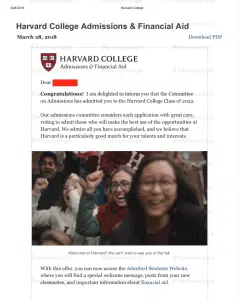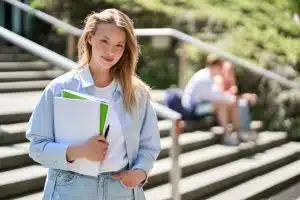Exploring the Berkeley Application Portal
The Berkeley Application Portal is an integral tool for prospective students, offering a streamlined platform where you can apply to one of the world’s leading public universities. But given the importance your application holds, understanding and navigating it efficiently can sometimes be a daunting task. This comprehensive guide will introduce you to the basics of the portal, its navigation, the application process, troubleshooting common issues, and tips for a seamless experience.
Understanding the Basics of the Berkeley Application Portal
The Berkeley Application Portal has been designed to provide prospective applicants with an intuitive and centralized platform to submit and manage their applications. But before we delve into navigating the portal, let us understand why it exists and what features it has to offer.
The Purpose of the Portal
The Berkeley Application Portal serves a multitude of objectives crucial to both the university and the applicant. The primary purpose is to streamline the application process by providing prospective students with a personalized space where they can complete and submit their applications. It also allows the university to effectively manage the overwhelming number of applications they receive each year.
However, the purpose of the portal goes beyond just submitting an application. It serves as a comprehensive platform that offers various services to prospective students. One of the key features is the ability to check the status of your application in real time. This feature provides applicants with peace of mind, as they can track the progress of their application and stay updated throughout the admission process.
In addition to application status tracking, the portal also provides access to important financial aid details. Prospective students can easily find information about scholarships, grants, and loans available to them. This feature ensures that applicants have a clear understanding of the financial aspects of their education and can plan accordingly.
Another significant aspect of the portal is the direct communication it facilitates between applicants and the admissions office. Through the portal, prospective students can send messages, ask questions, and seek clarifications directly from the admissions team. This direct line of communication enhances the applicant’s experience and allows for prompt resolution of any concerns or queries.
Key Features of the Portal
The Berkeley Application portal is teeming with features designed to make the application process as seamless as possible. From the ability to save and resume applications, to tracking your application status in real-time, it has been developed keeping in mind the needs of the applicant.
One of the standout features of the portal is the option to save and resume applications. This feature is particularly helpful for applicants who may need to gather additional information or take a break during the application process. With the ability to save their progress, applicants can easily pick up where they left off without losing any data or having to start from scratch.
In addition to saving and resuming applications, the portal also provides a comprehensive resource section. This section includes admission requirements, program details, and frequently asked questions (FAQs). By having all this information readily available within the portal, applicants can easily access the necessary information without having to navigate through multiple web pages.
Furthermore, the portal offers a secure and efficient way to submit supporting documents. Applicants can upload their transcripts, test scores, letters of recommendation, and any other required documents directly through the portal. This feature eliminates the need for physical mail or email attachments, ensuring a smooth and organized submission process.
Lastly, the portal includes a notification system that keeps applicants informed about important updates and deadlines. Whether it’s a reminder to submit missing documents or an announcement about an upcoming event, the notification system ensures that applicants stay informed and don’t miss out on any crucial information.
In conclusion, the Berkeley Application Portal serves as a vital tool for both prospective students and the university. It streamlines the application process, provides access to important resources, facilitates direct communication with the admissions office, and offers a range of features designed to enhance the applicant’s experience. By leveraging the power of technology, the portal ensures that applying to Berkeley is a seamless and efficient process.
Navigating the Berkeley Application Portal
The Berkeley Application Portal, like other schools in the University of California system, leverages the UC Application as its primary platform for applicants. This means that you can initiate your application process by filling out the UC application, and it’s worth noting that this can be done as early as August 1.
However, it’s essential to adhere to the application submission timeframe, which falls between November 1 and November 30. The flexibility of the UC application allows you to apply to multiple UC campuses, providing a streamlined approach to pursuing your educational goals.
Now that you are acquainted with the basic attributes, we will guide you through the ins and outs of navigating the Berkeley Application Portal. Its user-friendly design and easy access to various features make it a breeze to navigate, even for first-time users.
When you first enter the Berkeley Application Portal, you’ll be greeted by a clean and intuitive user interface. The portal’s design is known for its straightforward layout, which reduces confusion and improves navigability. The use of a minimalistic design strategy ensures that you can easily find what you’re looking for without getting overwhelmed by unnecessary clutter.
Key elements such as ‘Apply,’ ‘Check Application Status,’ and ‘Resources’ are prominently displayed on the home page, making it easy for you to access the most important features of the portal. Whether you’re starting a new application, checking the status of your current application, or seeking additional resources, everything is just a click away.
One of the standout features of the Berkeley Application Portal is its logical categorization of information. As you explore the different sections of the portal, you’ll find that the information is organized in a way that makes sense. This makes it incredibly easy to locate the specific details you need, whether it’s application deadlines, admission policies, or other important information.
Throughout the portal, you’ll also notice the use of helpful icons. These icons serve as visual cues, allowing for quick recognition of different sections and tools. Whether it’s a magnifying glass icon indicating a search function or a document icon representing application forms, these icons make it even easier to navigate the portal and find what you’re looking for.
The Application Process on the Berkeley Portal
Your applications are a crucial step towards your academic future. Let us walk you through the Berkeley application process to ensure that your journey is smooth and efficient.
Applying to Berkeley is an exciting and important milestone in your educational journey. As one of the top universities in the world, Berkeley offers a wide range of academic programs and opportunities for students to thrive. The application process is designed to gather all the necessary information about you and your achievements, allowing the admissions committee to make informed decisions.
Steps to Apply
Creating a UC Application account marks the initial step in the process of submitting your application to the University of California. Your UC application login credentials are generated when you create a UC Apply account, which in turn allows you to track the status of your UC admissions application.
Now, let’s delve into how to register for the Berkeley application portal. The University of California application process begins by gathering logistical information, including your intended college start date, contact details, and place of residence. These details play a significant role in helping admissions officers organize your application and understand your background.
In the section labeled “Term and Level,” you select when you plan to start college and whether you’re applying as a freshman, transfer student, or pursuing a second degree. While seemingly straightforward, this information assists institutions in categorizing your application effectively.
Moving on to the “Address & Phone” section, simply provide your contact information within the University of California application system. This enables each institution to reach out to you for various purposes, including sending informational materials, seeking clarifications about your application, and, of course, notifying you of your admissions decision.
The next segment, “Citizenship & Residency,” prompts you to specify your citizenship status. If you have a social security number, you will need to enter it if available. This information is crucial because tuition rates vary between in-state and out-of-state students, making it necessary for the UC system to determine your California residency status.
To preserve any input information, remember to click “Save & Continue” at the bottom of each page, as there is a 20-minute inactivity timeout that will automatically log you out. When you successfully complete a page by answering all necessary questions, a checkmark will appear in the right-hand navigation bar.
Once you’ve created your UC Apply account and completed these initial steps, you will proceed to answer seven essential UC application questions. These include sections on “About You,” “Campuses & Majors,” “Academic History,” “Test Scores,” “Activities and Awards,” “Scholarships & Programs,” and “Personal Insight Questions.” Accurate completion of these criteria is vital before finalizing your UC application.
The “About You” section covers multiple pages of questions about you and your family, allowing for assistance from parents or legal guardians where needed. “Campuses & Majors” is where you select which UC campuses to apply to and choose your intended majors. For those undecided, options like “Undecided” or “Undeclared” are available.
In the “Academic History” section, you input your high school courses and grades from all attended schools. It’s essential to reference your transcripts or academic records for accurate reporting, as all information should match official records. This section also accommodates reporting middle school math or non-English language courses taken in 7th and 8th grades.
The “Test Scores” segment provides information about various standardized tests, including SAT, ACT, SAT Subject Tests, AP exams, IB exams, TOEFL or IELTS, and international tests. SAT and ACT scores aren’t used in admissions decisions or scholarships, but other test scores may be used for placement purposes.
“Activities and Awards” offers a chance to highlight accomplishments outside the classroom. UC institutions prioritize quality over quantity, so focus on activities and awards that hold the most significance to you. These should be categorized into specific groups.
In “Scholarships & Programs,” you can select relevant scholarship categories, with no limit on the number of scholarships you can apply for. You can also express interest in the Educational Opportunity Program (EOP), which provides support services while you’re a UC student.
The “Personal Insight” section requires responses to four out of eight personal insight questions. This completes the comprehensive process of preparing your UC application.
The “Additional Comments” section serves as a space to address any outstanding issues or provide clarification on aspects of the application that may be confusing. This section is not meant for a lengthy essay but rather for recording unusual circumstances or addressing any discrepancies in other parts of the application.
As you reach the final step of submitting your application, you’ll encounter the “Review & Submit” page. If there are any remaining items to complete, you’ll notice a “To Do” icon next to those sections in your Berkeley application portal.
Tracking Your Application Status
The Berkeley Application portal makes it easy to track your application status in real time. After logging in, you can navigate to the ‘Check application status’ link. This page displays information about your application’s current status, such as ‘Received,’ ‘Under Review,’ or ‘Decision Made.’
Tracking your application status is an essential part of the process. It allows you to stay informed about the progress of your application and provides peace of mind. The admissions office at Berkeley is committed to transparency and ensures that applicants have access to the most up-to-date information regarding their application.
It is advisable to check your status periodically, as the office may require additional information from you. Sometimes, certain documents may need clarification or further explanation. If there are any issues, they will be flagged on this page, and you can take immediate action to address them. The portal also provides contact information for the admissions office, allowing you to reach out for any queries or concerns.
As you wait for the final decision, remember that the admissions process is holistic, taking into account various factors such as academic achievements, extracurricular activities, personal essays, and letters of recommendation. While the process may seem daunting, it is important to stay positive and trust in your abilities.
Applying to Berkeley is an opportunity to showcase your unique talents and potential. The university values diversity and seeks to build a community of individuals who will contribute positively to the campus and beyond. So, take a deep breath, put your best foot forward, and embark on this exciting journey towards becoming a part of the Berkeley family.
Troubleshooting Common Issues
Despite the best efforts, it’s not uncommon to face issues while using an online portal. Don’t worry, let’s discuss some of the problems you might encounter and how to resolve them.
Login Problems
If you are unable to login to your own portal, there could be various issues at hand. The most common one is forgetting your password. The portal includes a ‘Forgot Password’ option, that will email you a link to reset your password. Make sure you are entering your username and password correctly, taking note of any special characters.
If you aren’t receiving any emails from the portal, check your spam or junk folders. If the problem persists, contact the university’s IT helpdesk through the ‘Contact Us’ option on the portal.
Technical Glitches and Fixes
Miscellaneous technical problems can occur while using the portal. For example, if the portal is not loading, check your internet connection. Also, try refreshing the page or using a different browser or device. If a page or form is not responding, clearing your browser’s cache and cookies can help.
If these fixes don’t work, or you’re experiencing repeated issues, report the problem to the IT helpdesk. They’ll help figure out what’s going wrong and offer potential solutions.
Making the Most of the Berkeley Application Portal
The efficient use of the portal can save you time and avoid potential stress. Here, we provide you with some useful tips to maximize your experience.
Utilizing Portal Resources
The portal provides various resources that make the application process easier. Be sure to utilize these. For example, keep an eye on the notifications section for any updates. Check the resource page periodically, especially the FAQ section, as it can answer a lot of your queries.
Moreover, take advantage of the option to save and return to your application. This allows you to take your time in crafting a well-thought-out application rather than rushing to complete it in one go.
Tips for a Smooth Application Process
For a smooth application process, plan ahead and start early. This will give you ample time to gather the necessary documents and double-check your application. When filling out your application, be honest and detailed about your achievements and aspirations.
Use the ‘Save and Return’ feature to regularly save your progress. This ensures that your work won’t be lost if your internet connection drops. Finally, stay patient and positive throughout the process. Good luck!
Conclusion
In conclusion, the Berkeley Application Portal is your gateway to a seamless application process at one of the world’s top public universities. This comprehensive guide has provided you with insights into the portal’s purpose, key features, and how to navigate it efficiently. From understanding the basics to tracking your application status, troubleshooting common issues, and maximizing your experience, you now have the tools to embark on your journey toward becoming a part of the Berkeley family.
Remember that applying to Berkeley is an opportunity to showcase your unique qualities and potential. Stay organized, utilize the portal’s resources, and start early to ensure a smooth application process. As you await the final decision, trust in your abilities and stay positive. Berkeley values diversity and seeks individuals who will contribute positively to the campus and beyond. Good luck on your exciting journey, and may it lead you to great success at UC Berkeley!
College admissions experts like AdmissionSight can help students gear up for their college application while still in high school. From registering to the Berkeley application portal to crafting compelling essays, these experts can help you along your college application journey. Feel free to book an appointment for an initial consultation with AdmissionSight experts to discuss your next step toward being admitted to your dream college.