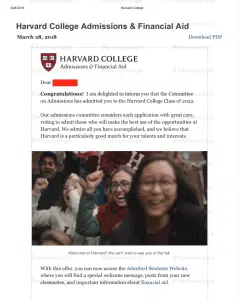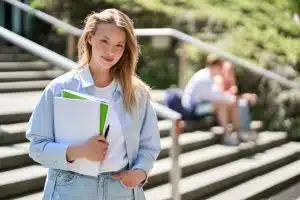Are you considering applying to Johns Hopkins University? Accessing the Johns Hopkins Application Portal is your first step toward your academic journey. This article will guide you through the process of accessing and navigating the application portal, as well as provide you with troubleshooting tips and guidance on how to contact Johns Hopkins support if needed.
Understanding the Johns Hopkins Application Portal
The Johns Hopkins Application Portal is a vital online platform that allows prospective students to complete and submit their applications to the university. It serves as a centralized hub for all application-related tasks and information, providing a convenient and secure way to manage your application process.
When you first access the Johns Hopkins Application Portal, you will be greeted with a user-friendly interface that is designed to make the application process as smooth as possible. The portal is accessible 24/7, allowing you to work on your application at your own pace and convenience.
One of the key advantages of using the application portal is the ability to securely submit all the necessary application materials. Gone are the days of worrying about documents getting lost in the mail or misplaced by the admissions office. With the portal, you can upload your transcripts, essays, and letters of recommendation directly, ensuring that they reach the right hands promptly.
Importance of the Application Portal
The application portal is instrumental in simplifying the application process for both you and Johns Hopkins. By utilizing the portal, you can securely submit all the necessary application materials, including transcripts, essays, and letters of recommendation. This centralized approach ensures that no documents are misplaced, providing a streamlined and efficient process for admissions officers.
Furthermore, the application portal allows you to monitor the progress of your application. Once you have submitted your materials, you can easily track the status of your application through the portal’s dashboard. This feature provides peace of mind, as you can stay informed about the various stages of the evaluation process.
In addition to tracking your application status, the portal also allows you to receive updates and requests from the admissions office. Whether it’s a notification about missing documents or a request for additional information, you can conveniently access and respond to these requests through the portal. This direct communication channel ensures that you never miss any important updates and can promptly address any concerns.
Key Features of the Application Portal
The application portal offers various features to help you stay organized and informed throughout your application journey. It provides a dashboard that displays your application status, allowing you to track each step of the process. Additionally, you can review any updates or requests from the admissions office and upload additional materials if necessary.
Another useful feature of the portal is the ability to save your progress. If you need to take a break from your application, you can simply save your work and come back to it later. This feature ensures that you can work on your application at your own pace without losing any of your previous work.
Moreover, the application portal provides a comprehensive checklist that outlines all the required documents and deadlines. This checklist serves as a helpful guide, ensuring that you don’t overlook any important requirements and submit your application on time.
Lastly, the application portal also offers resources and FAQs to assist you throughout the application process. Whether you have questions about specific requirements or need guidance on how to navigate the portal, you can find valuable information and support within the portal itself.
Creating Your Account for the Application Portal
Before you can access the application portal, you need to create an account. The account creation process is straightforward, but it requires some essential information.
Creating an account for the application portal is the first step towards your journey to Johns Hopkins University. It is an exciting process that will open doors to numerous opportunities and possibilities. By creating an account, you will gain access to a world of knowledge, resources, and connections that will shape your future.
Required Information for Account Creation
To create your account, you will need to provide your personal details, including your full name, email address, and date of birth. These details are necessary to ensure that your account is unique and secure. Johns Hopkins University values your privacy and takes every precaution to protect your personal information.
When providing your full name, make sure to double-check for any spelling errors. Your name is not just a combination of letters; it represents your identity and will be associated with your academic journey at Johns Hopkins University.
Your email address is an essential communication channel between you and the university. It is where you will receive updates, notifications, and important information regarding your application. Make sure to provide an email address that you regularly check to stay informed throughout the application process.
Your date of birth is required to verify your eligibility and ensure that you meet the age requirements for admission. It is a crucial piece of information that helps Johns Hopkins University maintain a fair and transparent application process.
In addition to your personal details, you will also need to select a username and password that meets Johns Hopkins’ security requirements. Your username will be your unique identifier within the application portal, so choose something memorable yet secure. When selecting a password, it is crucial to choose a strong and secure combination.
Tips for Setting a Secure Password
When setting a password for your application portal account, it is crucial to choose a strong and secure combination. Your password is like a key that unlocks access to your personal information, so it is essential to take it seriously. Johns Hopkins recommends using a mixture of uppercase and lowercase letters, numbers, and special characters to create a robust password.
Creating a strong password is a simple yet effective way to protect your account from unauthorized access. Avoid using easily guessable passwords, such as common words or personal information. Instead, opt for a combination that is unique and memorable to you.
Remember, your password is your responsibility. It is essential to keep it confidential and avoid sharing it with anyone. Regularly updating your password and avoiding using the same password for multiple accounts can further enhance the security of your application portal account. By following these tips, you can create a secure account for the application portal and embark on your journey to Johns Hopkins University with confidence.
Navigating the Johns Hopkins Application Portal
Once you have successfully created your account, you can start exploring the application portal. Familiarize yourself with the various sections and features to make the most out of your experience.
As you delve into the application portal, you will find a plethora of resources and tools at your disposal. These resources have been carefully curated to assist you in every step of the application process, ensuring that you have all the information you need to submit a strong and compelling application.
Dashboard Overview
The dashboard serves as your central hub within the application portal. It provides an overview of your application status and any pending tasks or requirements. Use the dashboard to keep track of important deadlines and review any updates from the admissions office.
Within the dashboard, you will find a comprehensive summary of your application progress. This includes information on the documents you have submitted, such as transcripts and letters of recommendation, as well as any outstanding requirements that need to be fulfilled. By having all this information readily available, you can easily stay organized and ensure that you are on track with your application.
In addition to the application status, the dashboard also offers valuable insights into the admissions process. You can access information about the review timeline, the criteria used for evaluating applications, and any specific requirements or preferences that the admissions committee may have. This transparency allows you to align your application strategy with the expectations of the university, increasing your chances of success.
Tracking Your Application Status
The application portal allows you to monitor your application status in real-time. You can keep tabs on whether your application has been received, reviewed, or if additional information is required. This feature provides peace of mind and allows you to stay informed throughout the process.
By regularly checking your application status, you can ensure that your materials have been successfully submitted and that there are no issues or discrepancies. In the event that additional information is required, you will be promptly notified through the application portal, allowing you to address any concerns in a timely manner.
Furthermore, the application portal provides detailed updates on the progress of your application. You will be notified when your application has moved from one stage to another, giving you a sense of the timeline and what to expect next. This transparency not only keeps you informed but also helps alleviate any anxiety or uncertainty that may arise during the application process.
In conclusion, the Johns Hopkins application portal is a comprehensive and user-friendly platform that empowers you to navigate the application process with confidence. By utilizing the various features and resources available, you can stay organized, track your application status, and ultimately submit a strong and compelling application to Johns Hopkins University.
Troubleshooting Common Issues
While the application portal is designed to be user-friendly, you may encounter common issues during your application journey. Here are some tips to help you troubleshoot and resolve them.
When it comes to technology, it’s not uncommon to face a few bumps along the road. However, with a little guidance, you can navigate through these obstacles and continue on your application process smoothly.
Forgotten Password Recovery
If you forget your password, the application portal provides an option to recover it. This feature ensures that even if you have a momentary lapse of memory, you can regain access to your account without any hassle.
The password recovery process is straightforward and user-friendly. Simply click on the “Forgot Password” link on the login page, and the application portal will guide you through the necessary steps. Be sure to provide the email address associated with your account, as this is where you will receive further instructions.
Once you’ve initiated the password recovery process, keep an eye on your inbox. You’ll soon receive an email containing a secure link or a temporary password. Follow the instructions provided in the email to reset your password and regain access to your account.
Remember, it’s always a good idea to choose a strong and unique password that is easy for you to remember but difficult for others to guess. This will help ensure the security of your account and protect your personal information.
Resolving Login Errors
While logging into the application portal should be a seamless experience, there may be instances where you encounter login errors or difficulties accessing your account. Don’t worry, though – there are a few troubleshooting steps you can take to resolve these issues.
The first step is to double-check your username and password. It’s easy to make a typo or forget a character, so take a moment to ensure that you’ve entered your login credentials correctly. Remember that passwords are case-sensitive, so make sure you’re using the correct capitalization.
If you’re certain that your login information is correct, but you’re still unable to access your account, it may be helpful to clear your browser cache. Over time, your browser stores temporary files and data that can sometimes interfere with the functioning of websites. Clearing your cache can help resolve any conflicts and allow you to log in successfully.
If clearing your cache doesn’t solve the problem, consider using a different browser. Sometimes, certain browsers may have compatibility issues with specific websites. By switching to an alternative browser, you can determine if the issue is browser-related or specific to your account.
If you’ve tried all these troubleshooting steps and are still unable to log in or access the application portal, it’s best to reach out to Johns Hopkins support for further assistance. Their dedicated team of experts will be able to investigate the issue and provide you with the necessary guidance to resolve it.
Contacting Johns Hopkins Support
If you encounter any technical issues or have application-related questions, do not hesitate to contact Johns Hopkins support. They are dedicated to assisting applicants throughout their application process and can address any concerns you may have.
When to Contact Support
Contact support if you experience significant technical difficulties accessing the application portal, encounter errors during the submission process, or have questions regarding specific application requirements. Support representatives are available to guide and assist you, ensuring a smooth and stress-free application experience.
Best Practices for Reaching Out to Support
When contacting Johns Hopkins support, it is important to provide as much detail as possible. Clearly explain the issue you are facing and include any error messages or specific steps you have taken. This information will help support representatives provide a prompt and accurate resolution to your query.
With this comprehensive guide, you are now equipped with the knowledge to access and navigate the Johns Hopkins Application Portal effortlessly. Remember to stay organized, monitor your application status, and reach out for support when needed.